New in March: Attachment phishing, QR courses and more
View a quick round-up of everything new on the usecure app ⬇️
Want to receive this update in your email inbox each month? Subscribe now.
New features
Attachment phishing
You can now send out phishing simulations equipped with attachments to your end users. Attachments are a common source of malware and links to malicious websites, so training your users in spotting these types of phishing attempts is key to keeping your clients safe.
With the introduction of these new attack types, we have revamped the uPhish UI and added a new screen to the beginning of your simulation creation process. In this new screen, you can choose which type of simulation you wish to send out.
uPhish -> Create Simulation -> Attachment Open or Attachment Open + Landing Page
New content
Attachment phishing courses
We've released two new courses to help you train end users on the risks posed by attachment phishing. This includes a general course to introduce users to the topic, and a micro-training course specifically created for users who have fallen for an attachment-equipped phishing simulation.
uLearn -> Course Library -> search attachments
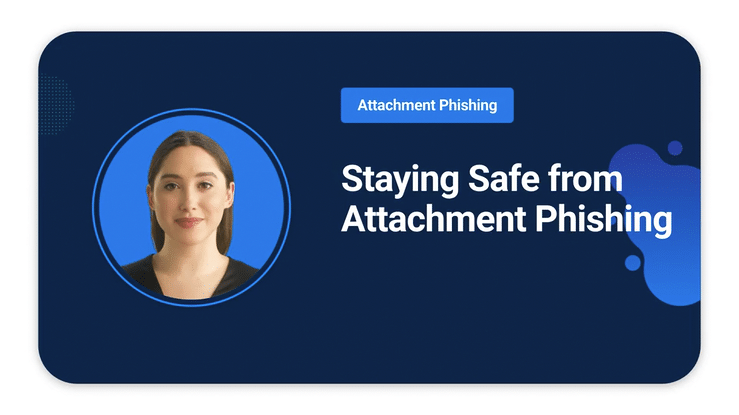
Additional QR code courses
In December we released a new feature that allows you to send phishing simulations equipped with QR codes to your end users.
We've just released two new courses that help you address this risk. 'QR Code Attacks' is your go-to training course that walks users through the various types of QR code scams, from emails to physical codes. 'QR Code Phishing Micro Training' is your dedicated micro training course for users who have become compromised on their QR code phishing simulations.
uLearn -> Course Library -> search QR
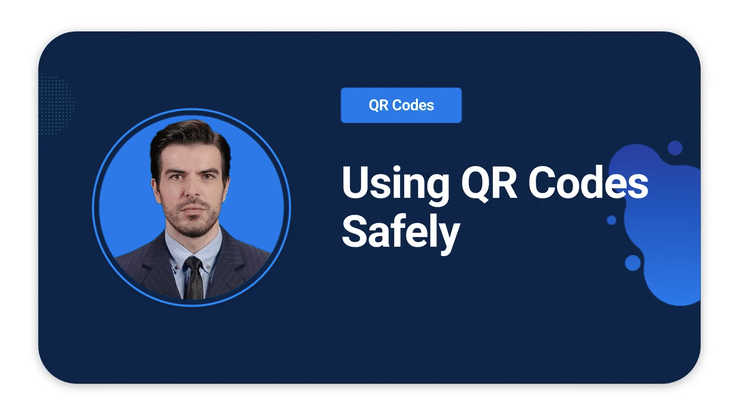
Attachment templates
We've released 20+ new templates to help you train and test your users on the most common attachment-based phishing scams. These include templates from the most common online services, as well as internal and spear-phish scams.
uPhish -> Create Simulation -> Attachment Open or Attachment Open + Landing Page
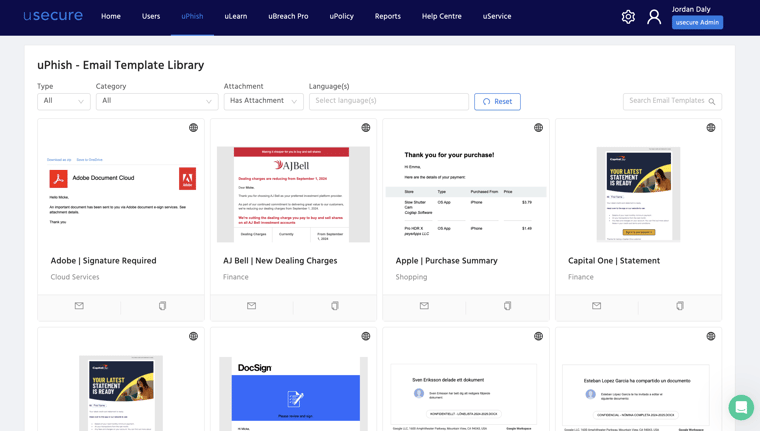
BYOD Policy Template
Bring-Your-Own-Device policies are becoming ever more popular as employers and employees seek flexibility. You can now easily help your clients create a BYOD policy for their staff using our template in the uPolicy library.
uPolicy -> View Policies -> Create Policy -> From Template
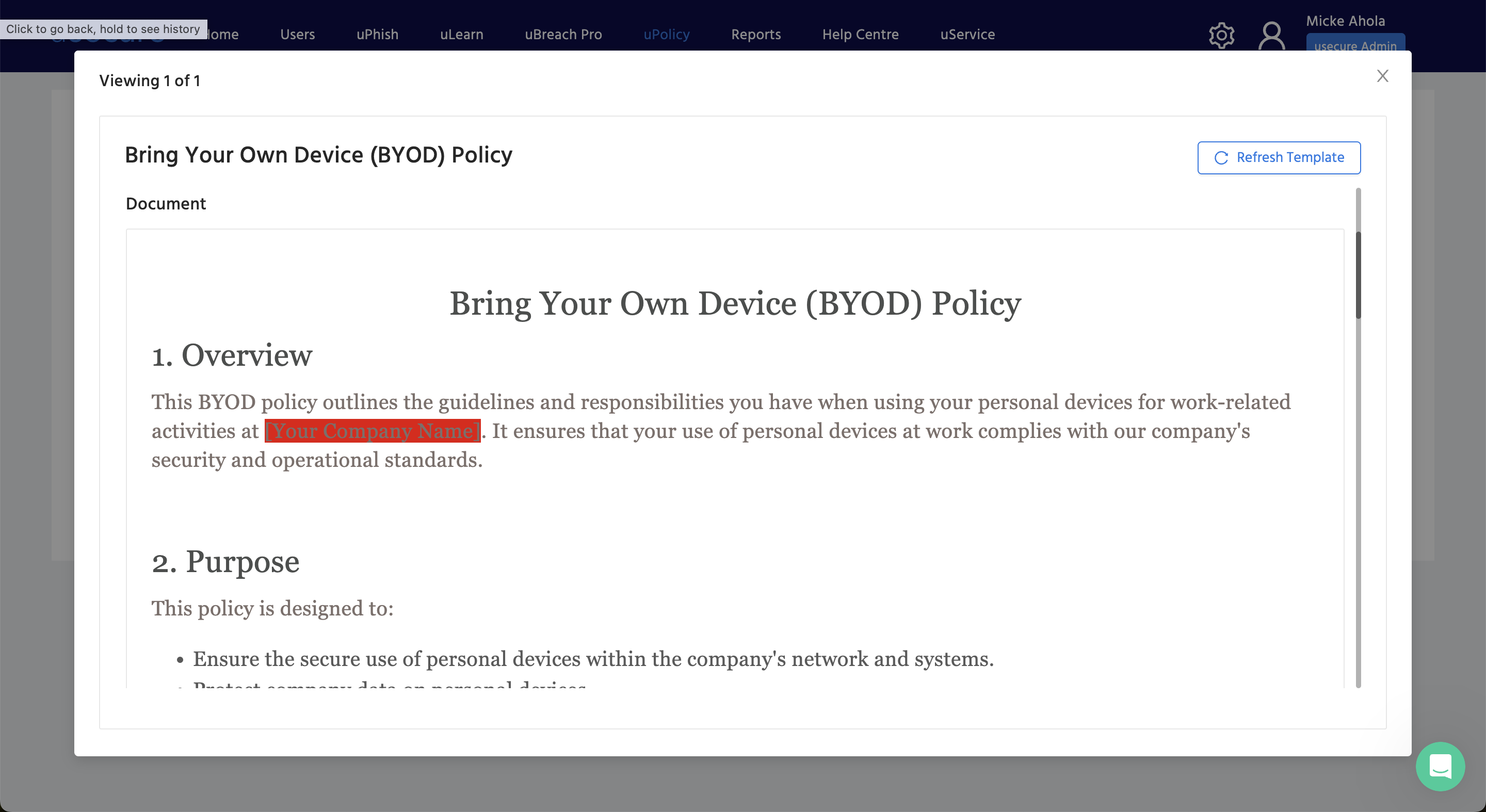
Events
Channel Program All Stars
Channel Program's All Stars online event will be taking place on March 27, at noon ET. The event will feature 17 industry leaders, 4 thought provoking keynotes, and 3 powerhouse panels of industry experts, including the usecure CEO Charles Preston.
Together, they will navigate in-depth conversations that will cover popular modern-day topics such as:
- Business continuity
- The current state of security
- The importance of automation
Don't miss this chance to learn and empower your business!

Not yet a usecure customer or partner?
Book a meeting with our team for a quick run-through of how usecure helps businesses reduce human risk through admin-lite automation, or, start a free 14-day trial to launch a free phishing simulation.
