Report Hub – Uncover actionable human risk insights in one place
With usecure's Report Hub, you can now get deeper insights into your organisation's human cyber risk, review areas for improvement and gain more control over internal reporting — all in one place.
Keeping a close eye on the performance of your organisation’s human risk management efforts is vital for ensuring that security behaviour is headed in the right direction. After all, low training adoption, high phishing compromises and frequently breached email accounts are just a few telltale signs that your employees' security posture needs strengthening.
For IT leaders, regularly analysing and distilling all of this data and then conveying it in an easily understandable and useful format for senior decision-makers can be complex and time-consuming.
With Report Hub, we've made it easier to accurately monitor human cyber risk.
An easier way to monitor and report on your organisation's human risk
The Report Hub gives usecure admins an easier way of understanding their organisation's ongoing human cyber risk, monitoring changes over time and managing internal stakeholder reporting. Here's how it works:
All risk performance metrics in one view
In one easy-to-digest view, you’re able to understand ongoing performance across the core areas of your human risk management programme, including a summary of your organisation's overall risk, a breakdown of user management activity and in-depth analytics for user training, phishing simulations and more.
- Find all of your usecure performance metrics in one easy-to-digest report
- View quick insights into how human risk is changing in your business
- Review monthly and quarterly breakdowns, or set custom date ranges
- Keep on top of active and inactive users, groups and managers
- Schedule recurring reports, add recipients and set custom frequencies
- Download and share your reports in presentable PDFs or Excel spreadsheets
Start exploring your Report Hub
Already have a usecure account? Log into your usecure admin portal, hover over the 'Reports' section on the navigation menu, and select 'Report Hub'.
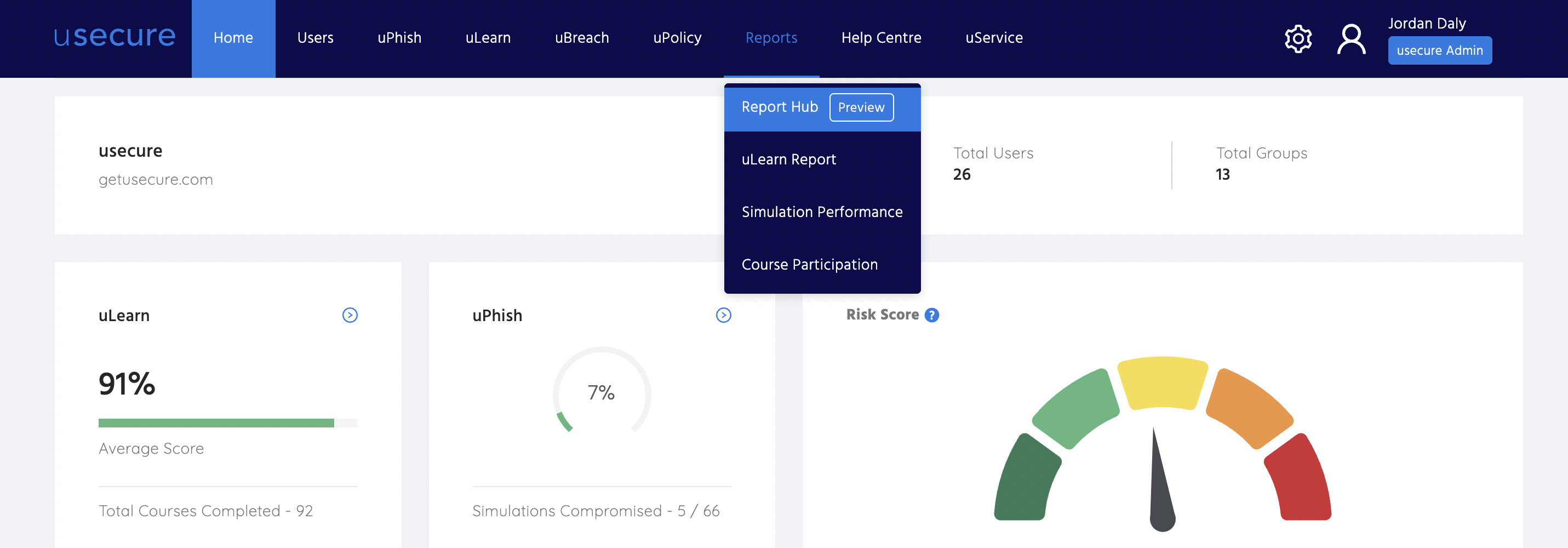
Don't have a usecure account? Grab a free 14-day trial. No credit cards or installations. Get started in minutes.
-3.png)
-2.png)