End User Portal — Give staff the keys to understanding and reducing their human risk
As businesses ramp up their efforts in building a security-minded culture, employees are being encouraged now more than ever to take ownership of their online safety — but how can decision-makers further immerse their staff into their human risks management programmes?
Simply giving employees a follow-up grade for completing a security awareness course isn’t enough to make them truly understand (or care about) their cyber risk.
That's why we've launched a one-stop space for end-users to access key insights into their ongoing cybersecurity, view the impact of their human risk management programme and stay up-to-date with their training.
Actionable user risk insights in one place
With usecure's new End User Portal, employees can now dive straight into their unique human risk hubs to understand their cyber strengths and weaknesses at any one time, as well as easily catch up on missed courses and policies in one place.
Here's a quick 2-minute run-through 👇
Self-service access for all users — anytime
The End User Portal makes it easy for staff to access their risk profiles and use these insights in a way that helps strengthen their security posture. Here's how:
- Give end-users a birds-eye-view of their risk — In each user's portal, they'll have access to their unique human risk dashboard, equipped with key insights including phishing simulation results, average course scores, ongoing human risk scores, outstanding courses and police approvals.
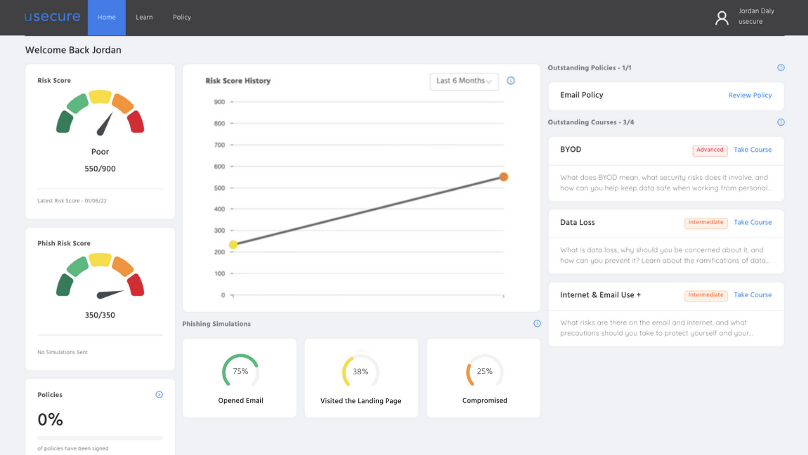
- An easier way to catch up on what's been missed — For some end-users, course and policy reminder emails can get lost in their inbox and then become a pain to find later on. We’ve now made it easier than ever for end-users to find and complete all of their outstanding courses and policies straight from their End User Portal dashboard.
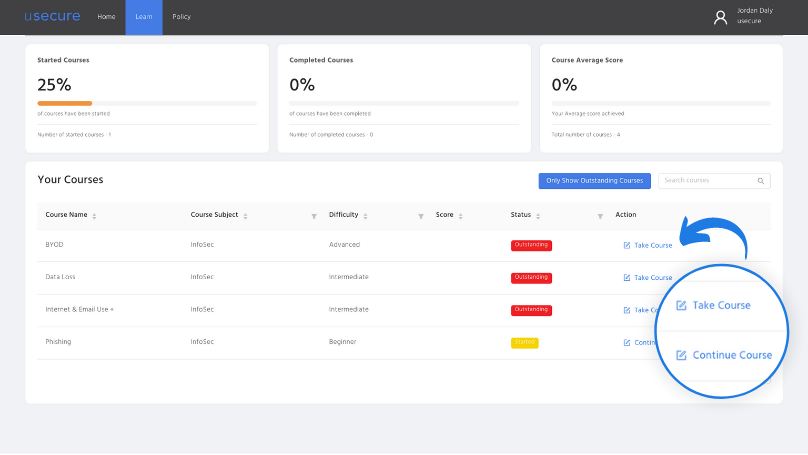
- Simple, password-free login — End-users can hop into their portal in a few simple steps without having to create a password. The user simply selects the “Go back to portal” option at the top right of any course or policy, and then, a magic link is sent straight to their work email address — voilà! They're in.
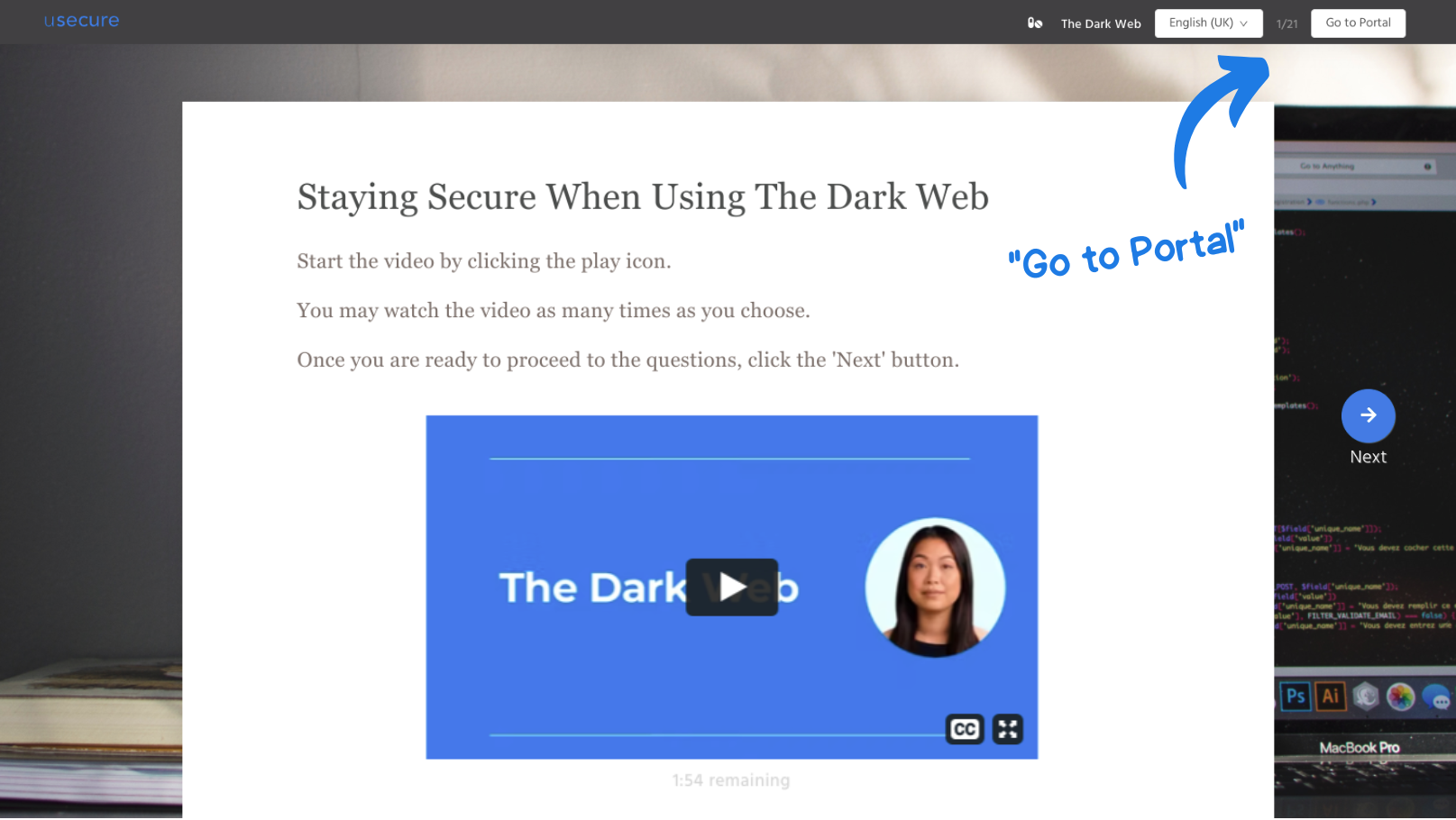
- Enable End User Portal in a flash — As a usecure admin, you can quickly enable your users' portals by heading over to your usecure settings within the app, scrolling down to End User Portal, and then toggling the feature on or off.
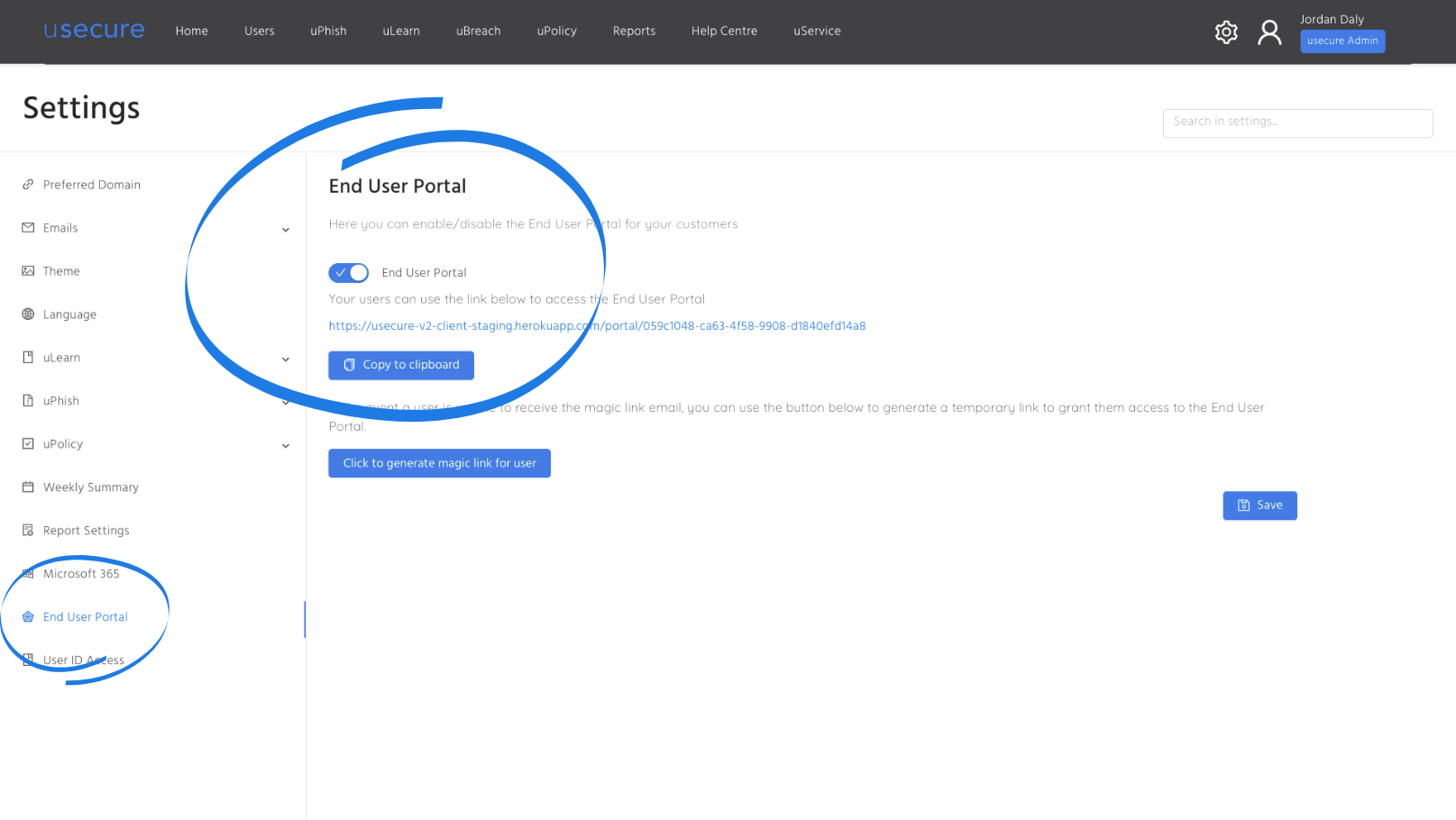
No need for admins to lift a finger
The End User Portal is now automatically enabled and ready for employees to explore by clicking the 'Go to Portal' button in the header menu of their courses and policies.
Learn more about this new feature in our End User Portal help centre article.
New to usecure?
Access the on-demand Demo Hub below to learn how usecure can help your business measure, mitigate and monitor human cyber risk.

.png)
.png)